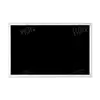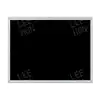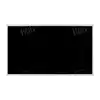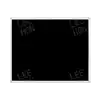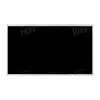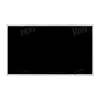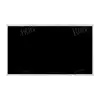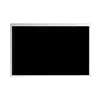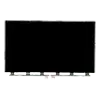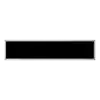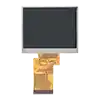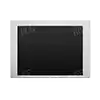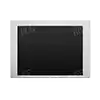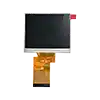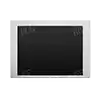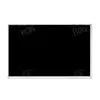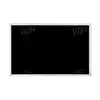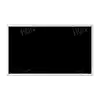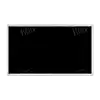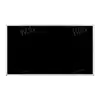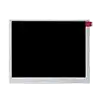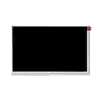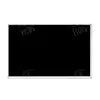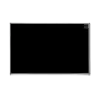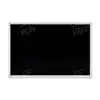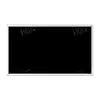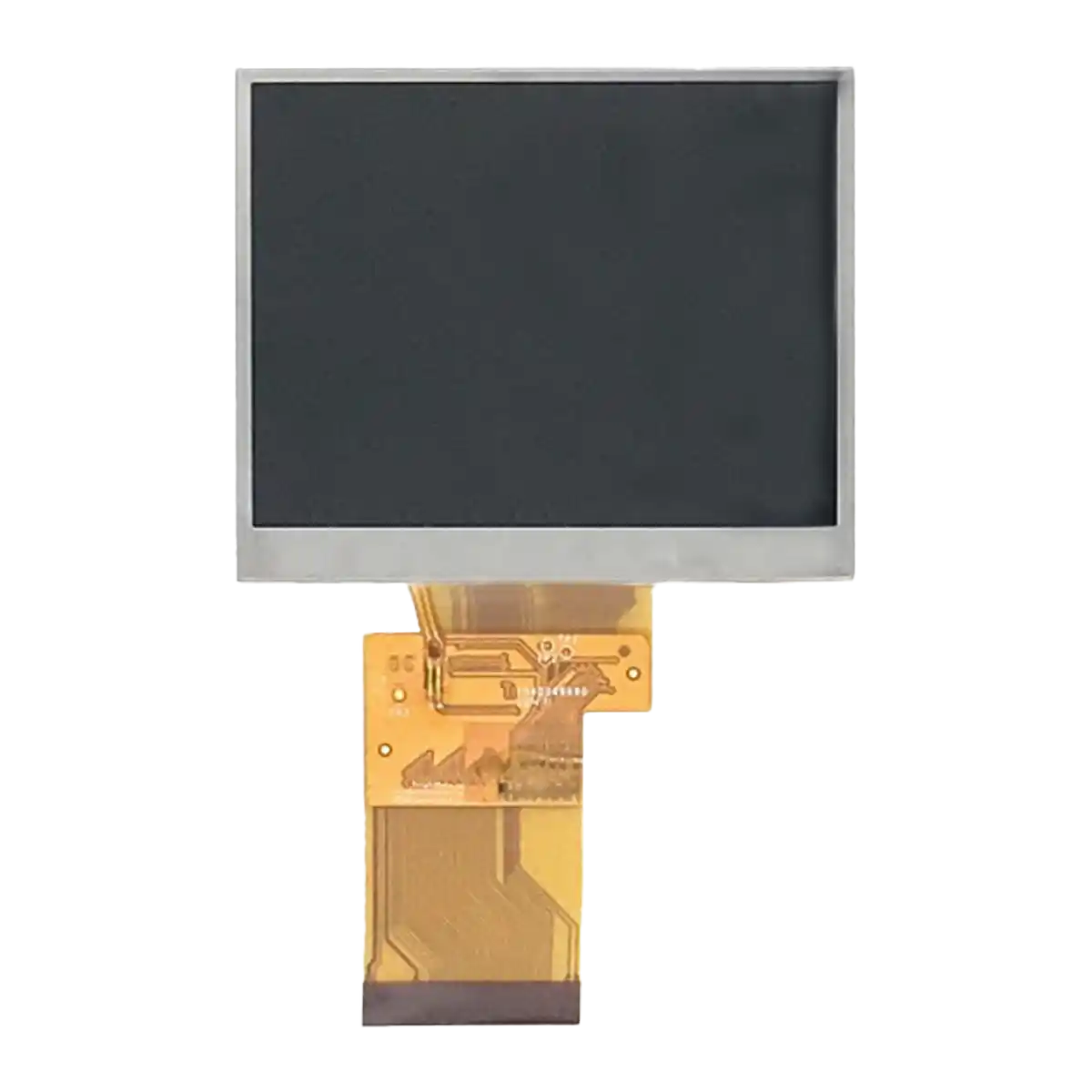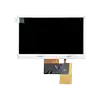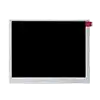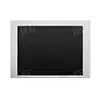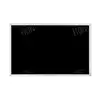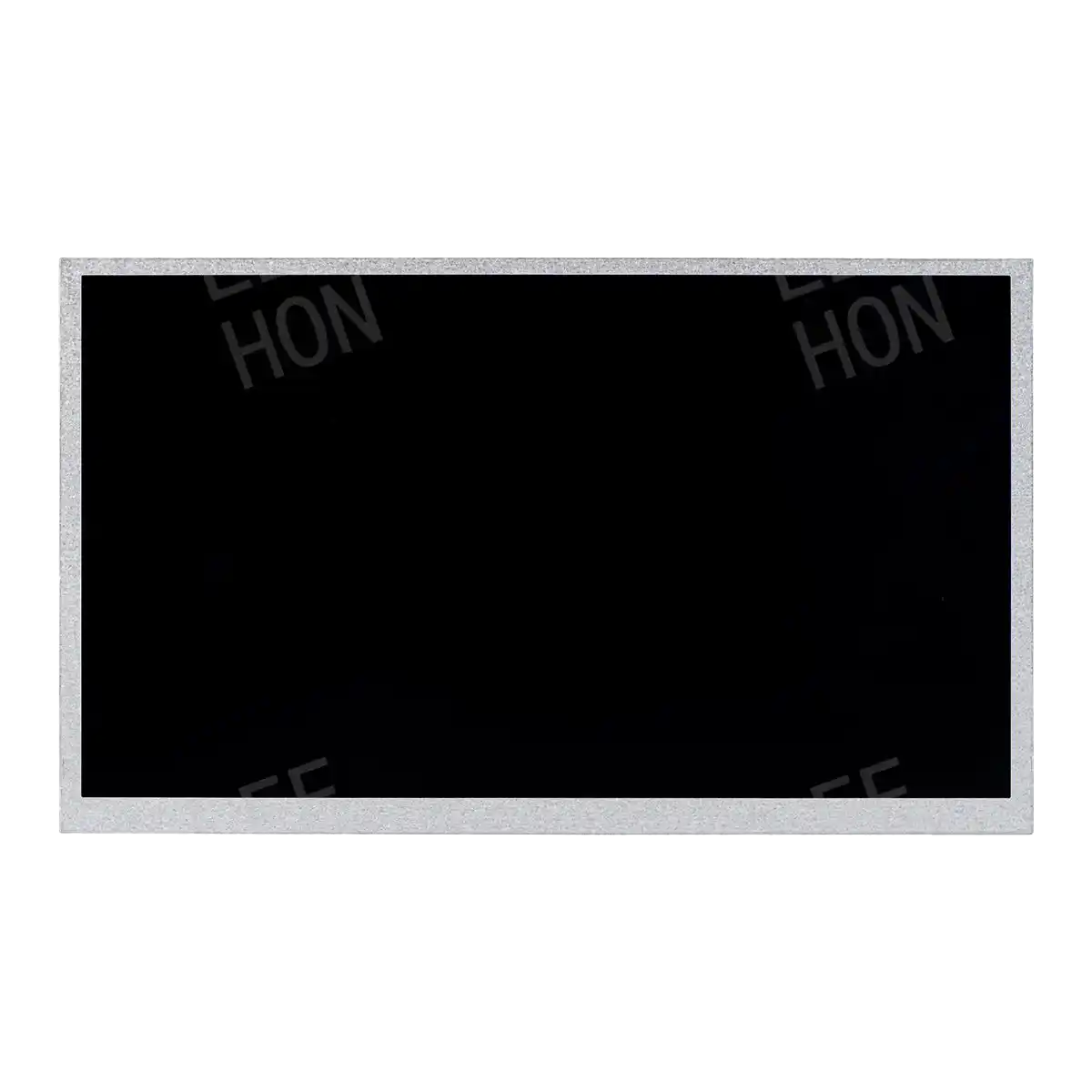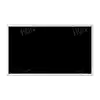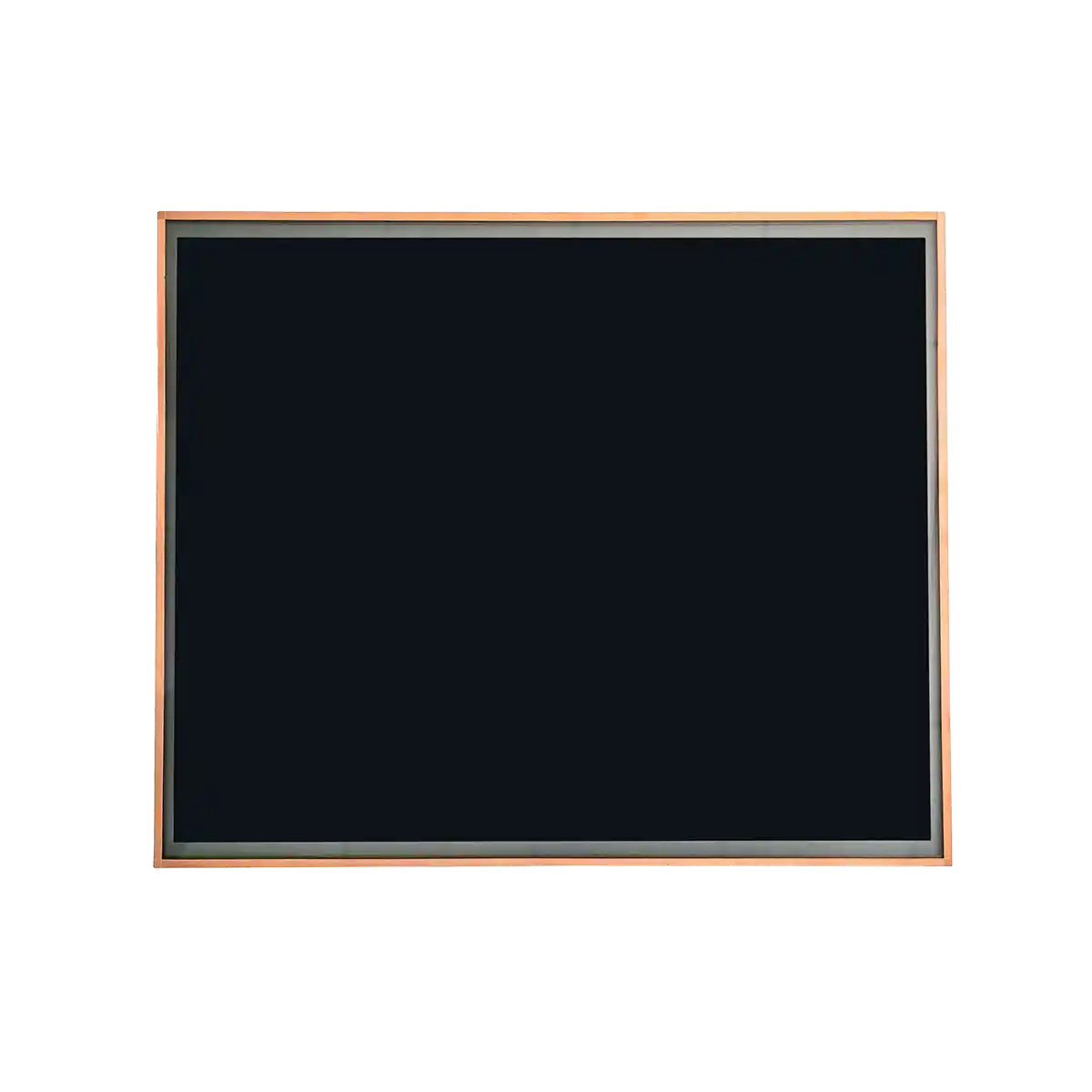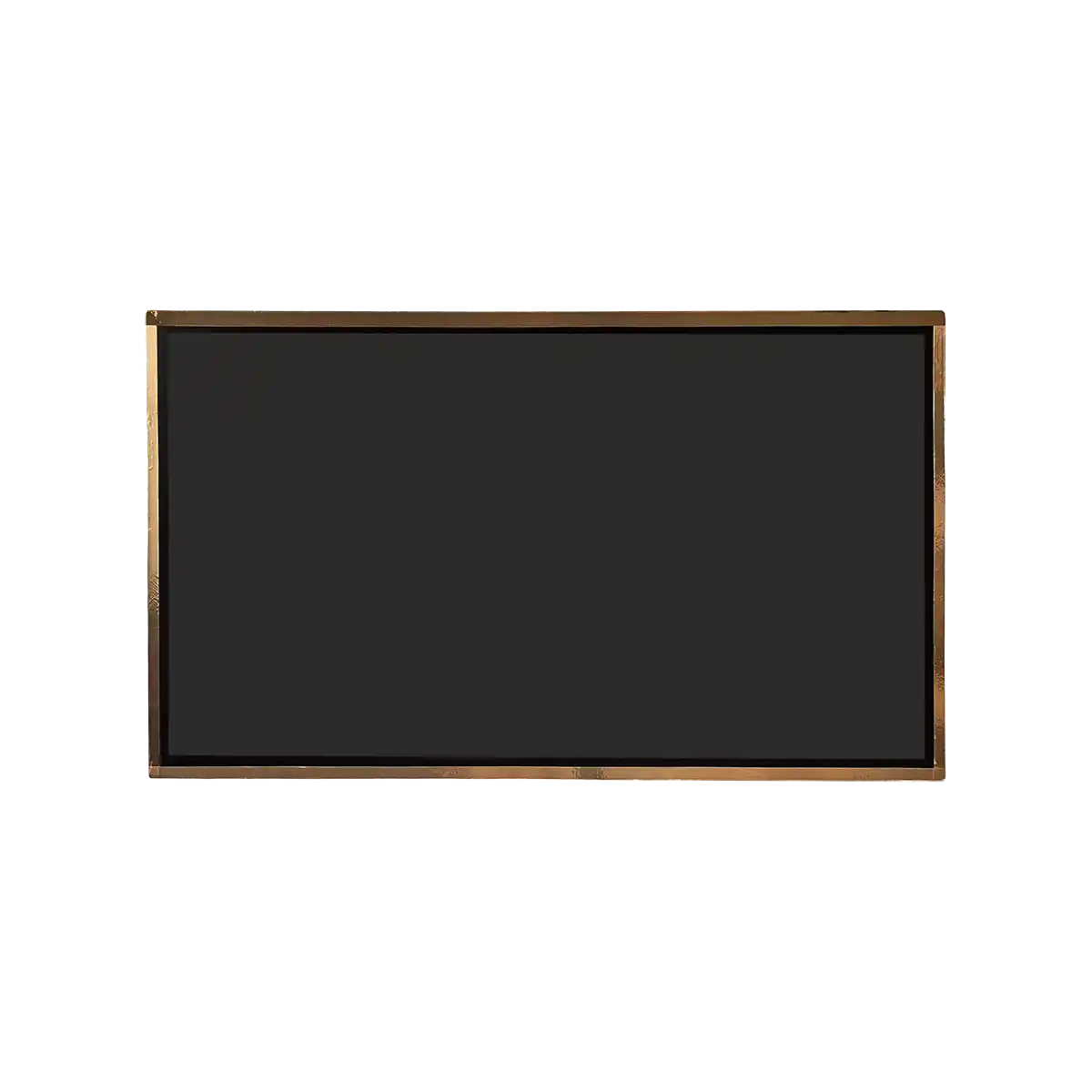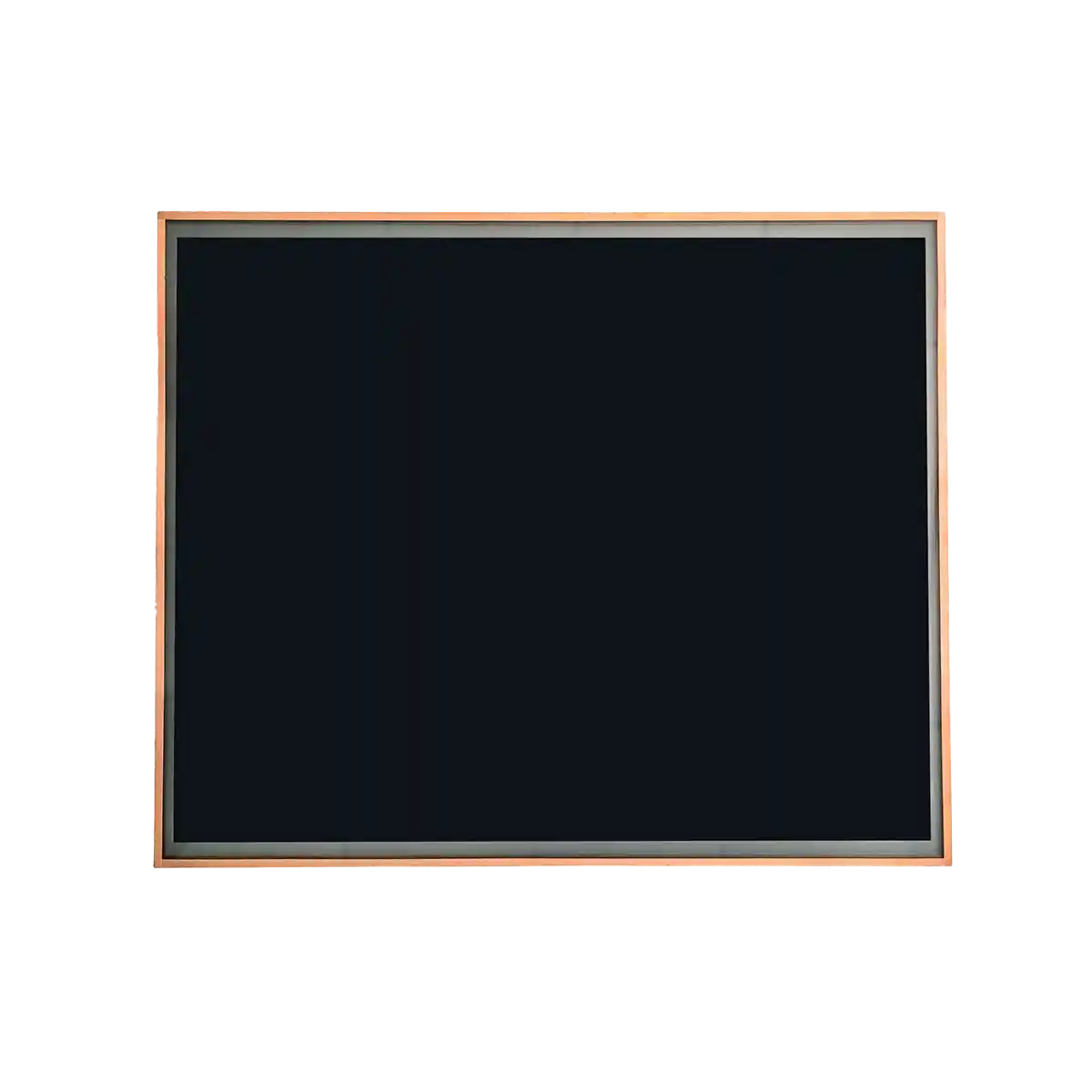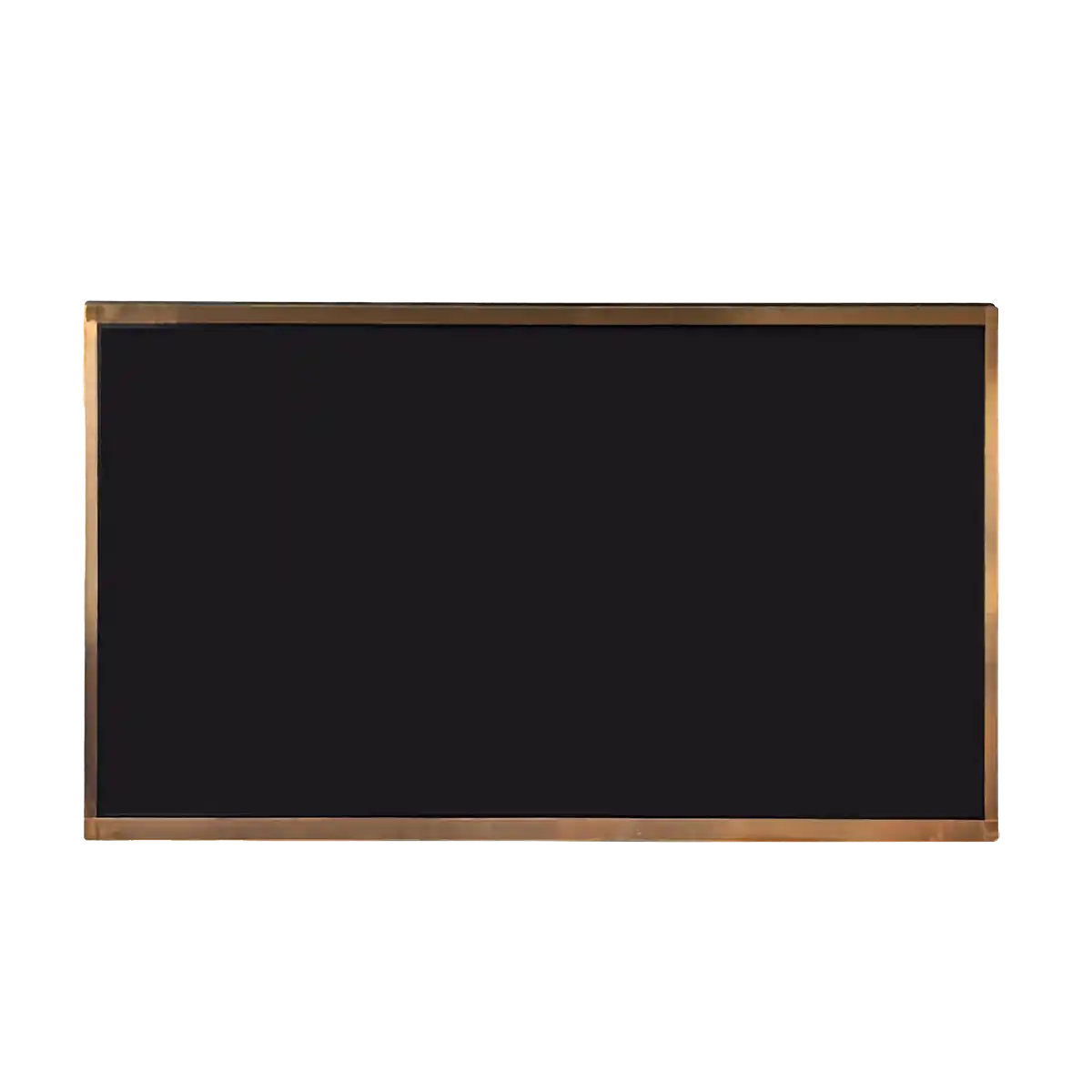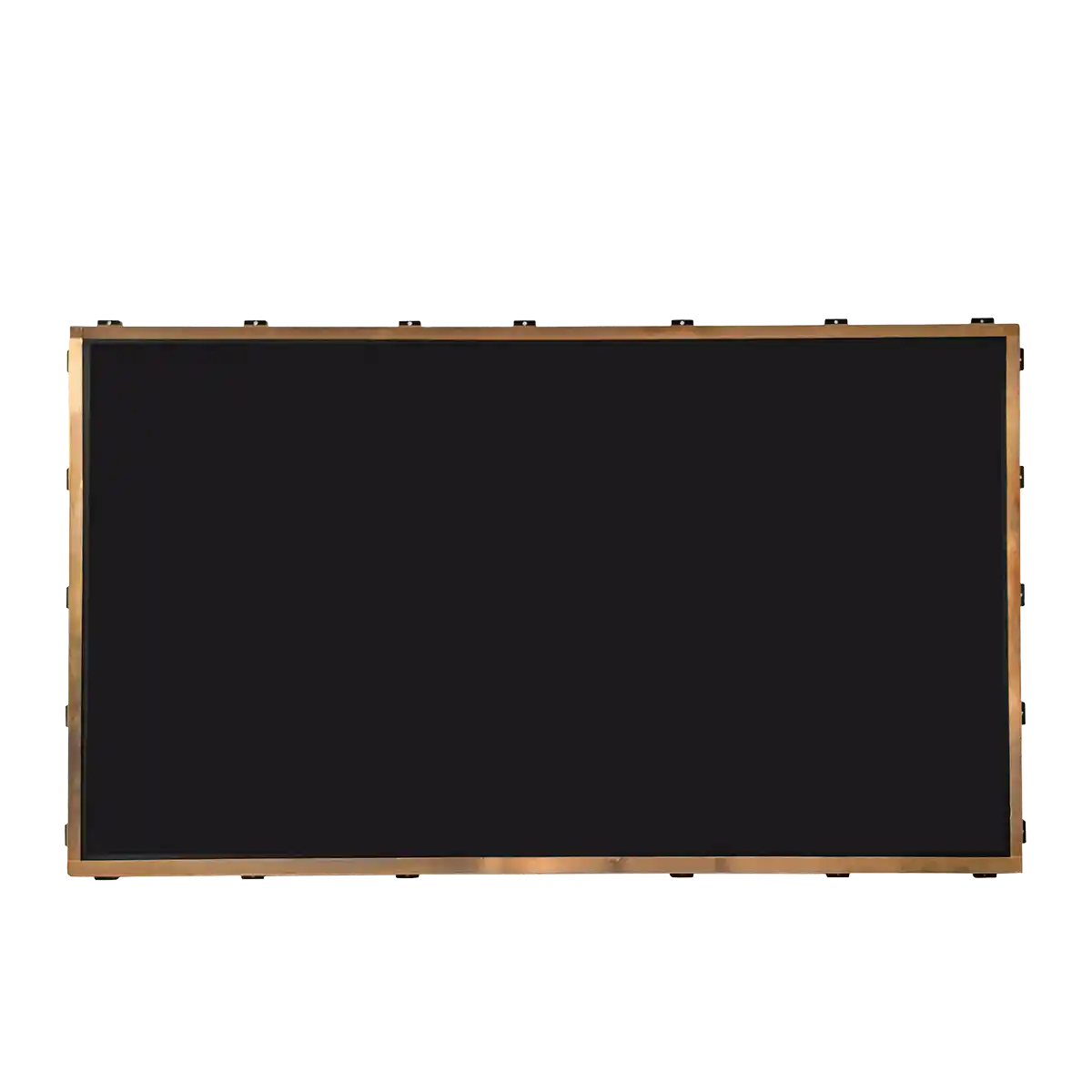How does an LCD screen find individual pixels?
Each pixel on a monitor screen is addressed using a combination of row and column coordinates. This system is similar to how you would address a cell on a spreadsheet.

Grid Structure: The monitor screen is divided into a grid of horizontal rows and vertical columns.
Row and Column Numbers: Each row and column is assigned a unique number.
Pixel Addressing: To address a specific pixel, you provide its row and column numbers. For example, the pixel at the top-left corner would have the coordinates (0, 0), where 0 represents the first row and the first column.
Example:
Resolution: Suppose a monitor has a resolution of 1920x1080 pixels.
Pixel Addressing: The pixel at the top-right corner would be addressed as (0, 1919), indicating the first row and the 1920th column.
Addressing Methods:
Raster Scan: This is the most common method used in modern displays. The electron beam sweeps across the screen, line by line, from top to bottom, lighting up pixels according to their address.
Random Access: While less common, some specialized displays, like digital light processing (DLP), can address pixels directly without scanning. This allows for faster image updates.
Factors Affecting Pixel Addressing:
Resolution: Higher resolution means more pixels, requiring a more complex addressing system.
Pixel Pitch: The distance between pixels affects the overall image quality and the precision of addressing.
Display Technology: Different display technologies (e.g., LCD, OLED) may have varying addressing mechanisms.
In essence, each pixel on a monitor screen has a unique address based on its position within the grid of rows and columns, allowing the display to control the color and brightness of individual pixels to create images.
Recommended Articles
-
The 'Threshold' of Industrial Displays: Why AUO G101SAN01.2 Emerges as the Preferred Choice for the Majority of Clients
2025-02-26 -
BOE EV101WXM-N80 10.1-inch LCD Module Review
2025-02-18 -
What is the difference between quantum chips and quantum dot technology?
2024-12-11 -
Are the displays in Tesla's Cybertruck and Robovan the same as you imagined?
2024-12-10 -
Interpretation Report on AUO's New Generation Smart Cockpit
2024-12-05 -
ADS Pro: The Future of Display Technology
2024-12-04 -
The Trajectory of South Korea's LCD Industry Amidst Political Fluctuations and Technological Transition: Challenges and Opportunities Coexist
2024-12-04 -
Practical Applications of Industrial LCD Screens: The Perfect Blend of Professionalism and Customization
2024-09-26 -
Hangzhou LEEHON Technology supplies BOE GT080X0M-N12: High quality 7-inch TFT-LCD module solution
2024-09-14 -
How to Check for Issues in Industrial LCD Panels
2024-09-11 -
How does an LCD screen find individual pixels?
2024-09-11 -
What is the difference between eDP and LVDS?
2024-09-11 -
In-depth analysis of the development of automotive display technology
2024-09-10